Onboarding You New Bookkeeping Client!
Oct 15, 2025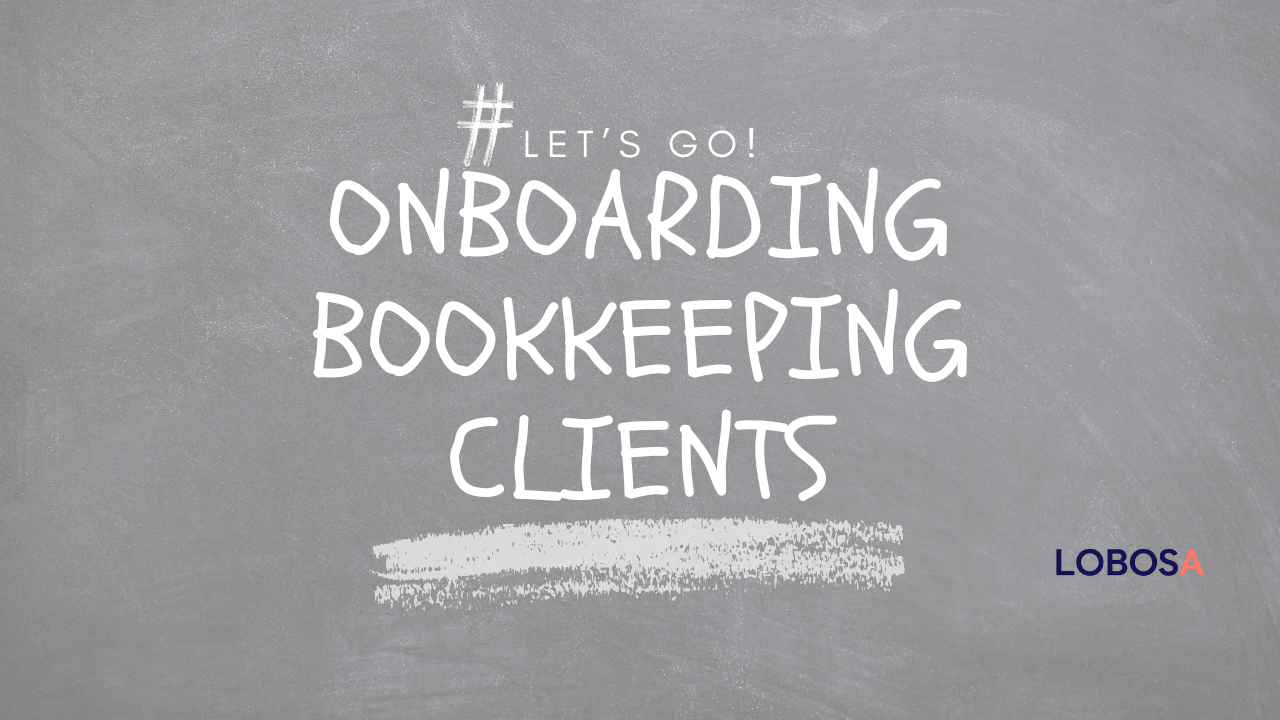
Congratulations on getting your new bookkeeping client! The process can be a bit overwhelming for both you and the client. This likely is also the start of your relationship, too. Given those factors, your focus is on delivering excellent service, building trust, and efficiently getting the information you need to get started. So how do you balance the first day jitters? Implement a system and patiently walk your client through it.
Here's how I've done it in the past.
- Ask the client if they already have a preferred file sharing software. If they do, ask them if that's how they'd prefer to share files with you. If they don't, use one of your own
- Google Drive
- Start a Google Drive account and ensure that only the authorized people on your clients team have access
- Dropbox
- Start a Dropbox account and create a shared folder with your client
- Box.com
- This is an alternative to Dropbox and just as easy. It can be a matter of pricing.
- ShareFile
- This is a system that offers higher security and compliance with AICPA American Institute of Certified Public Accountants.
- Google Drive
- Have them upload information you need into organized folders into your chosen filing system
- Here's a link to a sample folder that you can make a copy to your Google Drive to use as a template.
- Just be sure to remove anything that doesn't apply before sending to your client.
- Such as if they are not a non-profit, remove the 501c3 folder
- See the Onboarding Questions
- Use this folder to get your questions answered as you start digging through their books.
- You'll see I've already entered a Word document for you to modify and use. This leads to access. You'll need access to as much relevant financial information as possible.
- There is also an Engagement Letter folder.
- Save your bookkeeping agreement (engagement letter), that specifies your fees, services, confidentiality, and any applicable legal clauses in there for you and your client to sign.
- Use websites like Rocket Lawyer if you need help making one. It'll safeguard any questions about your bills, services, and responsibilities down the line. This should be done before you start working on their books.
- Save your bookkeeping agreement (engagement letter), that specifies your fees, services, confidentiality, and any applicable legal clauses in there for you and your client to sign.
- There is a Non-Disclosure Agreement folder.
- This is for your client to provide you with in the event they have one and want you to sign it. This helps a client trust that you won't divulge confidential information to anyone that is unauthorized to have it.
- i.e. You won't discuss their revenues with a vendor of theirs or employee.
- This is for your client to provide you with in the event they have one and want you to sign it. This helps a client trust that you won't divulge confidential information to anyone that is unauthorized to have it.
- Just be sure to remove anything that doesn't apply before sending to your client.
- Here's a link to a sample folder that you can make a copy to your Google Drive to use as a template.
- Follow up and partner with them should they have any questions. Give them about a week to get started, but be sure your access is at the top of the list (located in Onboarding Questions)
- If clients are less tech savvy, they may email you the information requested on your folder instead and that's okay! Just save the information for you both in there so you can keep track of what you have and any other questions that come up.
- Be sure to stay in contact and keep all your information in one place so that's you're able to piece together what their business is about and find answers to your questions. Sometimes business moves so fast, it's easy to lose track of a question they may have answered. Save them all in your filing system.
This should help you get your client ready for you take charge of their books! Please note this information is relevant to United States entities. If you're in a different part of the world, you can replace the following folders in your file drive with one folder labeled Formation Documents:
- FEIN
- Articles of Organization
- 501c3
If you could use personalized help with your clients, feel free to check out my pricing for mentorship here.
Thanks for trusting me with your bookkeeping business!
Hope to chat more soon in the future!
Check out more tools to get started by downloading a free chart of accounts template for your client.
Stay connected with news and updates!
Join our mailing list to receive the latest news and updates from our team.
Don't worry, your information will not be shared.
We all hate SPAM. I will never sell your information, for any reason.

